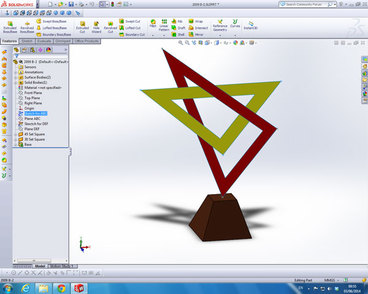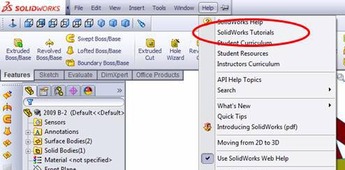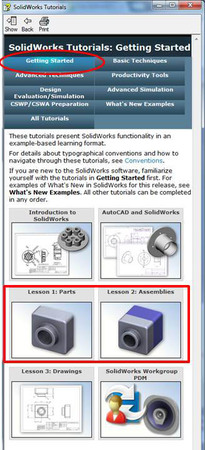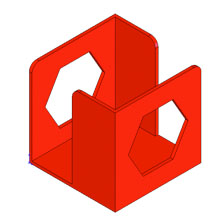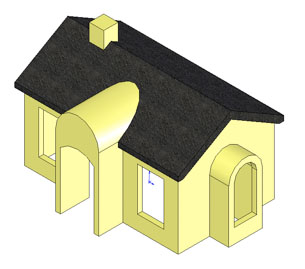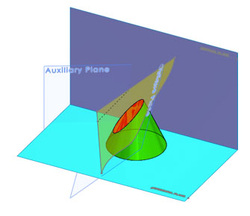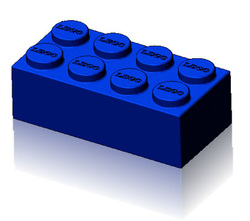Learning SolidworksBeing able to use Solidworks is a crucial part of your DCG Project. If you come into 6th year with a good understanding of how the program works and the ability to create a variety of different designs, then this will save a huge amount of time and effort when working on your project.
It's hard to learn initially but once you get into it (believe it or not) it's quite satisfying to use. |
|
Lesson 1 & 2 on Parts and Assemblies are a useful way to get started
Tip: At the time of writing, there was an error in Lesson 1 when it asks you to section the part. Just ignore this step for now. |
The following Basic Techniques are all worth doing
As well as the specific techniques, these tutorials also help get you used to navigating around Solidworks. Tip: If you can't find a specific command, click on the icon in the tutorial and it will reveal it for you. |
Mini-Projects
Here are a selection of projects that you can try to make from the t4 website. If you get into trouble, remove parts by suppressing them until the problem goes away. Then bring back in the troublesome part in until you can isolate the problem.
Note: The instructions are based on Solidworks 2009, it's pretty similar but some of the menu items may be in a different place.
Note: The instructions are based on Solidworks 2009, it's pretty similar but some of the menu items may be in a different place.
Useful Tutorials
Creating a Knurled Surface |
|