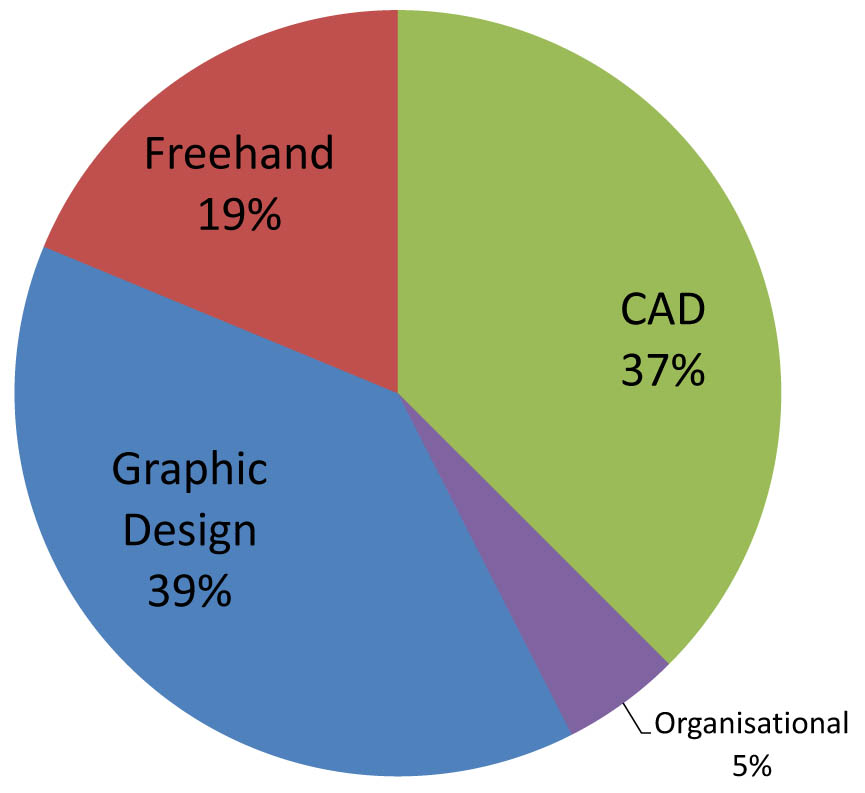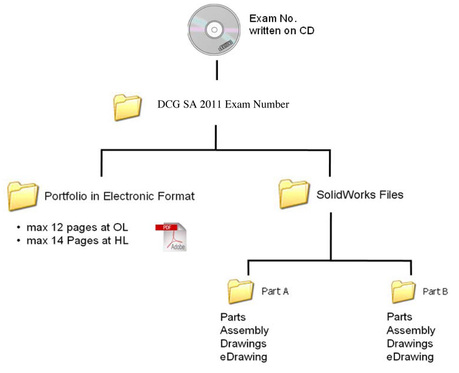DCG Student Assignment
What should be in each Output? (Higher Level)
The pages below outline how the DCG project was marked in 2013 and provides several key items to check when preparing your own project. It is important to note that the marking scheme may vary in future years and the checklist provided is not exhaustive.
- Output 1 - Design Research (15 marks)
- Output 2 - Design Feature Comparison (15 marks)
- Output 3 - Freehand Graphics (20 marks)
- Output 4 - Solidworks Parts, Assembly, Drawings and eDrawing files (28 marks)
- Output 5 - Hardcopy Output from Solidworks (15 marks)
- Output 6 - Photorealistic Representation (7 marks)
- Output 7 - Graphical Exploration of Design Solutions (25 marks)
- Output 8 - Presentation of Modification / Concept Design (10 marks)
- Output 9 - Hardcopy Output from Solidworks (25 marks)
Putting it All Together
|
The end of the project is when you submit the DCG SA folder to your teacher. This will be then burned to CD and printed.
Go through the Final Checklist to make sure you've got everything completed. Creating the Main PDF
|